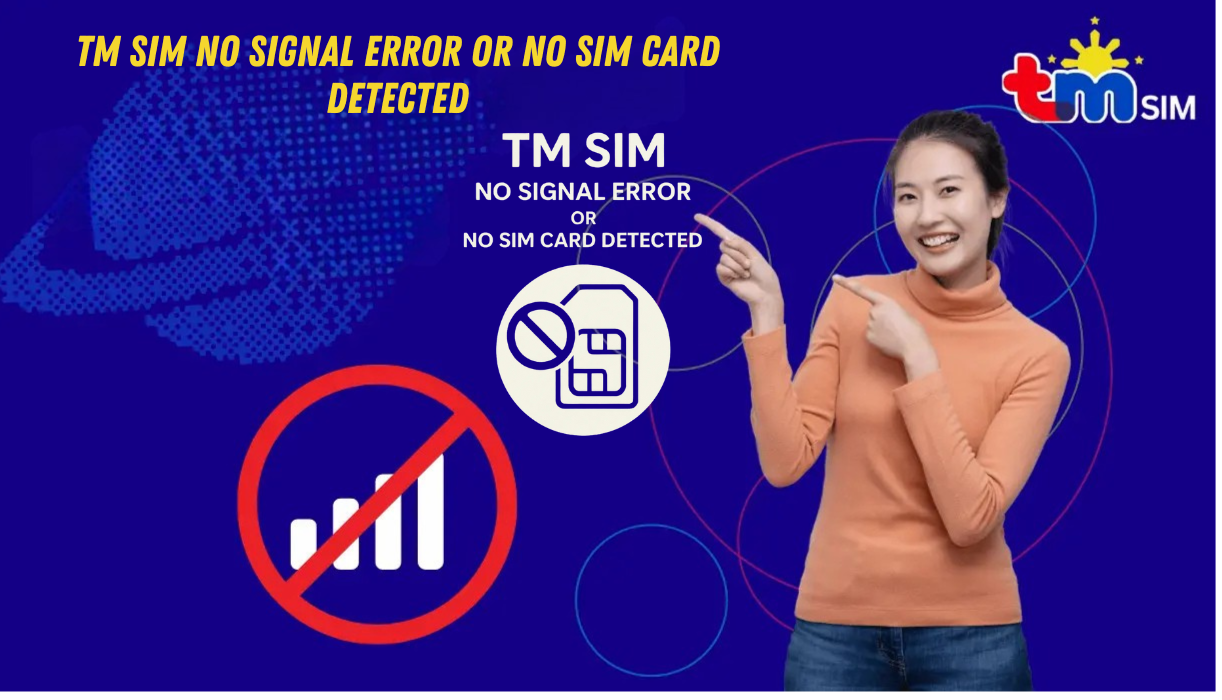Globe And TM SIM No Signal Error or No SIM Card Detected: Solutions 2025

If you’re dealing with the annoying TM “SIM no signal” or “No SIM card found” errors, don’t worry – you are not alone. Due to numerous factors, including network issues and device configurations, a lot of TM SIM users struggle with this issue. This guide explains the most common issues and provides step-by-step practical solutions to fix the connection problems for users of Android and iPhones, including those who are traveling internationally.
Ways to Fix “No Signal” or “No Service” on Android
If your TM or Globe SIM card is showing “No Signal” or “No Service” on your Android phone, don’t worry. Try these simple steps to fix the problem:
Turn Airplane Mode On and Off

2. Restart Your Phone

- Sometimes, a quick restart can fix minor network issues.
- Hold the power button and restart your device.
3. Remove and Reinsert Your SIM Card

4. Reset Network Settings

5. Select Your Network Manually

6. Check for Carrier Updates

7. Make Sure Your SIM Card is Activated
8. Test Your SIM Card in Another Phone
9. Contact Customer Support
Common Causes of TM SIM No Signal Error

Having an understanding why your TM SIM shows no signal, or not being detected at all is the first step to solving the problem. It is wise to consider the following common reasons:
No network coverage or weak coverage

There are areas where signal reception happens to be weak, thus leading to no signal errors.
Problems with inserting or placing a simcard: A simcard which is inserted loosely, or a card which is dirty due to dust will fail to connect properly or deliver results and signals.
Airplane mode turned on inadvertently

If airplane mode is turned on, arriving and outgoing connections will be obstructed.
Software or carrier settings that are not up to date: Older carrier settings have the tendency to create issues with setting up connections.
Congested or outage networks: Strained or no-work situation in a network affects the ability to deliver and accept signals.
Electronic damage to sim card or phone some times leads to kyu-signals reception problems: Once the SIM, or phone, gets physically damaged, it becomes impossible to receive incoming signals.
Failed or incomplete activation of SIM registration: A SIM that is not registered or activated will not be able to connect with network126.
Read Also: TM SIM Registration